Main Second Level Navigation
Breadcrumbs
- Home
- Incoming Students
- Accepting Your Offer
Accepting Your Offer
2025 - 2026 Admissions Cycle - Tips on Accepting your Offer
Congratulations on Receiving an Offer!
Our MD program admission decisions have officially gone out today, May 13. Please take a look at our pointers below to facilitate the process of accepting our offer.
All Accepted Students
To accept your offer of admission, please do the following:
- Consult your offer letter to confirm your response deadline and admission conditions(s). Offers are tied to a particular campus; declining that campus means you decline the offer from the University of Toronto. You cannot change the campus in your offer, or go on a “waitlist” for the other campus.
- Use the Ontario Medical School Application Service (OMSAS) to send your response. Please log on to your completed OMSAS application, using your OMSAS user number, which starts with ‘2025’, and password, and follow the instructions provided there. You will receive a confirmation e-mail from OMSAS that your response has been received.
- Please read and sign the ‘Response and Consent Form’ included in the offer letter with your original signature. Submit an electronic copy of this completed and signed form using our secure Sharefile link and a hard copy of the same form to the Undergraduate Medical Education Enrolment Services by the deadlines stated on your offer letter.
Enrolment Services, Undergraduate Medical Education
1 King's College Circle, MSB 2124
Toronto ON M5S 1A8 -
Make a tuition deposit payment using a credit card by following this guideline.
Personal cheques, certified cheque/money order, and bank transfers are not accepted.
Admission Conditions
- Required Final Transcript: For applicants whose offer condition requires proof of degree conferral, ensure that your transcript is sent to OMSAS after your convocation ceremony date and displays your degree conferral status. OMSAS must receive your transcript by June 30, 2025.
- Submitting your Transcript:
- If you are currently attending an Ontario university, you must order your transcript on the OMSAS website.
- For out-of-province students (studying outside of Ontario), you must arrange with your home university to send an official transcript directly to OMSAS.
- Please do NOT send your transcripts to our Undergraduate Medical Education Office.
- If information is missing from your transcript or your transcript is not received, you will be notified by email in mid-June.
- If your letter of offer does not have any conditions, there is no need to submit an updated transcript.
- Submitting your Completion Letter: If your offer condition requires a letter confirming completion of graduate degree requirements or completion of third-year undergraduate studies requirements, please arrange to have the School of Graduate Studies/Registrar's office send this letter directly to md.applicants@utoronto.ca. Completion letters must be on letterhead.
Financial Aid
Newly admitted students are encouraged to apply for government student loans/OSAP as soon as possible in order to ensure that their applications are processed by the beginning of the academic session. Beginning the first week of June, the Student Financial Services team will begin reaching out to all incoming students to offer an individual financial counselling session either by phone or skype.
Response Form
Please remember to sign pages 2 and 6 of the 'Response and Consent Form' with your original signature. A completed copy must be submitted to UME Enrolment Services (instructions below) to meet the deadline as specified in your Offer Letter.
Tuition Deposit
Personal cheques, certified cheque/money order and bank transfers are not accepted. Please make your tuition deposit payment through your ACORN account.
Enabling JOINid & Activating UTORid
Step 1: Enable your JOINid
To access your ACORN account, please enable your JOINid. The JOINid is an identifier for new applicants to U of T. To enable your JOINid, please go to Enable your JOINid page (uoft.me/enable). You will be asked to enter the following information: JOINid, U of T Applicant/Student Number, Date of Birth, and your OMSAS ID (please enter the unique 6-digit number). Please note that if you are a current/recent student at the UofT, you do not have to follow this step as you already have an active UTORID.
Step 2: Enable your UTORid and Obtain your TCard
Please note there is a new process for students to activate their UTORid which includes uploading their TCard photo as well as their identity and legal status documents.
Effective immediately students will follow this new process:
- Confirm documentation needed to upload using our new Documentation tool
- Submit photo + documentation online
- Approval Email sent to student with instructions on how to convert JOINid to a UTORid
- When on campus, students can book an appointment to pick up their TCard
More detailed instructions & requirements available for students by visiting https://tcard.utoronto.ca/get-your-utorid-tcard/